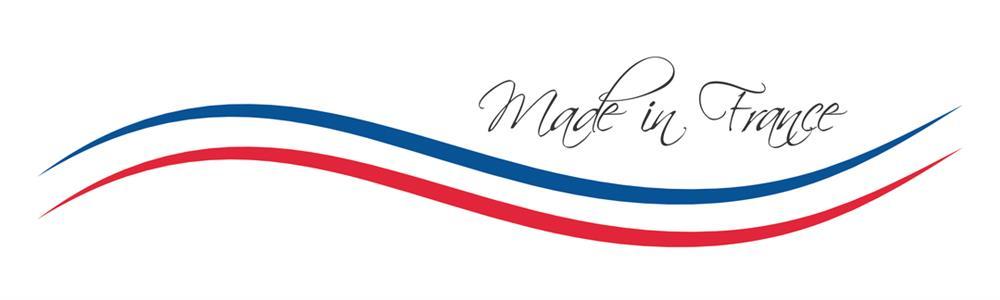Since 2013 - 950 Gimbal Models - Worldwide Shipping - Live Support

1 Axis GoPro Hero 8 Pitch Axis Brushless Gimbal for DJI Phantom 4 Pro v2
DJI Phantom 4 Pro V2.0
Fans of the iconic DJI Phantom drone can look forward to owning the DJI Phantom 4 Pro V2.0 (P4P V2.0), the latest variation of the Phantom 4 Pro. Packed with the powerful features of the P4P. The Phantom 4 Pro V2.0 uses DJI’s OcuSync transmission technology for high-resolution and low-latency digital video transmission and improves the flight experience by reducing propeller noise by up to 60%. Users who utilize the first-person-view experience for work or for play, can directly connect the P4P V2.0 with their DJI Goggles for an immersive FPV flying experience.
The DJI Phantom 4 Pro V2.0 is easy to fly with obstacle avoidance. Another cool feature in the Phantom 4 Professional is TapFly. You have a live feed from the drone’s main camera on the screen of your mobile device. Tap anywhere on that image and the drone will fly in that direction. The drone will automatically ease into turns, avoiding the jerky motion you can have in footage while flying manually.
Now with 30 minutes of flight time, up to 7km transmission range, 5-directional obstacle sensing system. Complete with 1” CMOS Sensor and 4k@60p video recording capabilities, the P4P V2.0 is a drone fit for professionals who need a reliable and powerful imaging solutions.
The other big autonomous feature is AutoTrack. Select a subject — a person, a bike, a car — and the drone will lock on and keep them in the centre of the frame. It does this using the same computer vision technology employed for obstacle avoidance, except this time it’s building a 3D model not just of the environment.
Battery life
The Phantom 4 Pro battery is 5870mAh giving up to 30 minutes of flight time. It will fly autonomously through much tighter spaces and more complex environments. Navigate to waypoints simply by drawing a line on your map with a finger.
The Phantom 4 Pro has both front and rear visual sensors for detecting obstacles up to 30 metres away. The vision positioning sensors help avoid bad landings on uneven ground or water. Infrared sensing systems on both sides allows the drone to figure out where it is within a space. It can recognise an obstacle up to 7 metres away.
Manufacturing Options (available in cart):
-
Fused Deposition Modeling (FDM): Made with Carbon ABS for a lightweight and durable finish.
-
Selective Laser Sintering (SLS): Black painted finish for enhanced aesthetics and precision (additional cost and lead time apply).
-
CNC Machining (Aluminum): High-precision aluminum construction for superior durability and a premium feel (additional cost and lead time apply, slightly heavier at approximately 350g).
By purchasing from us, your order id gain access to ongoing, long-term live support.
You Didn't Find Your Gimbal?
That means we didn't work enough. Start a conversation with our technicians by chat or by contact page, they will be happy to answer you asap with the most suitable solution for your needs.
Why ordering gimbals here?
Here you won't find some chinese rebranded gimbals.
We manufacture the whole gimbal parts that means
- Motors
- Gimbal controller
- Camera mount
- Frame mount
What if i crash my Copterlab gimbal?
Each part can be replaced easily by cheap offer as we manufacture each part of the gimbals we sell
What if i'm running under issue with my Copterlab gimbal?
Our support will reply you quickly by email or live chat support. After purchasing, you stay our priority.
What if i can't find model i'm searching for?
Just contact us and we will design custom parts for free!)
I just want to get the electronic and motors gimbal parts
Just click here